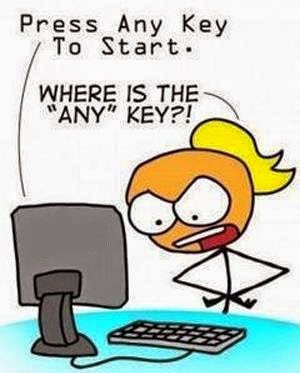We all like to comment on how much technology has taken over
the lives of the younger generation, how we never had iPhones, laptops, and
tablets to entertain us but rather had imaginations. Whether or not you believe
that the younger generation are spoilt and also restricted because of their
increasing reliance on technology, there is still a divide within the younger
generation itself, not just between the older generation and the younger.
Money
still plays a big part in what students have access to and their exposure to
new technology. While most schools are encompassing BYOD in their classrooms,
the decile, and the income of the parents, will often determine the quality of
the technology the students are exposed to. At my first placement I was at a
reasonably high decile school which was co-ed and out in the country. Some
students had laptops, some students had tablets and smart phones and some
students had nothing. The school had computers for the use of the students,
interactive whiteboards and what is now considered the “basics” of the
technology kit. Due to the mix in technology and non-technology users in the
classroom, this could make it difficult to incorporate a whole lot of
technology if it was meant to be used on the student’s devices. On placement at
a private school has shown me a completely different side of the spectrum. All
the students have laptops, smart phones and/or tablets. It is easy to
incorporate the use of technology in the classroom because all students have
access to it. I think these students are being exposed to more of the new types
of technology such as editing tools for Media Studies, interactive websites like
Khan Academy, script writing tools and more.
These students have the advantage
over their less wealthy or privileged counterparts in other schools as they are
learning to use the tools of the future, whilst their counterparts are often
still using those of the present. This presents a problem for both students and
teachers as we want to prepare them for their future, and if their future
consists of these advanced technological tools and devices, then they should be
learning with them and about them. The challenge for us is to come up with
innovative ways of bringing a range of different technologies to the classroom
and making it accessible for all. Blessed are the less wealthy, for they shall be
a challenge for new teachers.