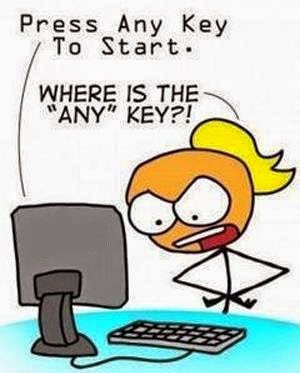Observing two different teachers and their approaches to
technology in their teaching was like a contrast between Google and the
hardback Collins Encyclopaedia. My associate for Year 9 English mixes a lot of
writing, reading and digital use. The students are studying the film War Horse which is clearly going to make
use of digital media. In order to engage the students in the topic, the
students were asked to research three questions about the film using the
internet. This can be a potentially risky move as students could get off task
or take advantage of their internet use. My associate managed this by booking a
library computer room where she could observe them as they were researching.

The students were required to save their answers in Google Docs, so that my
associate could see that they had actually done their work. She was able to
access the Google Docs page during the activity which meant that she was able
to see who was on task and who wasn’t. Using Google Docs was certainly
effective as the students’ work was saved to a secure location, the teacher
could observe the task without much effort and it would help the students
compile their ideas as they worked further into the unit. My associate for this
class also liked to make use of the projector and PowerPoint. Her PowerPoint
for the lesson showed the task at hand, and she was able to get ideas from the
students and draw them on the whiteboard around the PowerPoint slide. She said
she likes to incorporate a fair amount of technology in her lessons in order to
accommodate for the digital students that come through her class, and also to
build the computer literacy skills and research skills of the students.
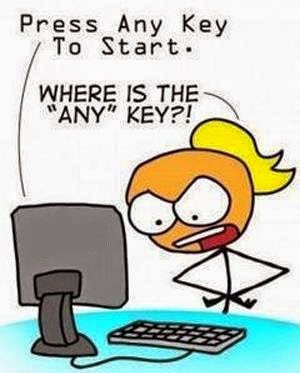
The lesson could not be more
different in terms of technology with my other associate. Where a projector was
in use in the previous lesson, the whiteboard was blank and ready to take on
its rightful position as technological leader… My associate made great use of
it, make no mistake, what with brainstorms, listing and statements, the board
looked like a colourful scatter graph of words –as colourful as black and white
can be. The students used their writing and reading skills but without digital
means. My associate said that as they were a Year 11 class, the focus needed to
be more on preparing them for their 3 hour exam where they would have to write
essays. Tapping away at a keyboard was not going to help their hand with
cramping in an exam.

The students were allowed to use phones or other devices
IF they needed to research something briefly but as a whole, my associate
preferred to limit that use. She also mentioned that a reason behind board
writing over PowerPoints was that the students wanted to see her doing the work
as well. They can potentially get resentful of taking notes from a prepared
PowerPoint because they see it as the teacher not doing any work – an
interesting perspective on my beloved PowerPoints (see previous blog).
Two different teachers, who have two different styles, make different
uses of technology. Both have valid reasons behind their technological use
which draws attention to the fact that it may be effective for particular
students, but not all. It may also depend on the class, the content and the
purpose or outcome of the lesson. Use it, don’t abuse it.